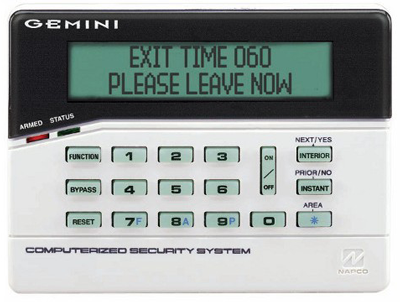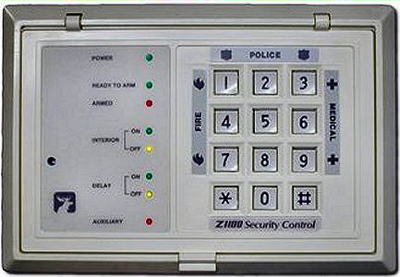AE System Technical Support
Find answers to your system questions here! We’ve listed answers to general alarm system questions plus system-specific quick tips and troubleshooting steps for alarm systems we service.
Along with each, you’ll find a link to view and download the system user manual. Scroll to the image that matches your keypad to get started if you aren’t sure of the specific panel name.
If you don’t find the answers you’re looking for check out our system How-To videos here or give our team a call 24/7: 410-546-2210 option 2.
Service FAQs
I Hear BEEPING!
Many customers assume that beeping they hear is their alarm system. While your alarm system will beep to tell you when something is wrong, other items will beep as well and often it is not the alarm system at all. Items like non-monitored smoke detectors installed by electricians, backup batteries for computers/media equipment and even ovens all beep to communicate with you.
If you hear beeping and can’t isolate where the sound is coming from, walk over to your keypad. Your keypad will also indicate visually that something is wrong and the first step is to check the Status of the alarm system. To find the Status for your alarm system, consult your user manual or find your keypad below for instructions for your specific system.
Still aren’t sure? Give us a call and our technical staff is here to help 24/7.
Why Won’t My Security System Arm?
The most likely reason for trouble arming your system is open zones. Your system is designed to only arm when all protected doors and windows are closed. In your user manual, locate the Status button; every system has a button which provides this information.
If you are unable to identify the open zone, double-check for any protected doors or windows left open. If you are still experiencing a problem, call us at 410-546-2210.
How Do I Change my Alarm System Battery?
Just like batteries in vehicles, watches, and flashlights, alarm system batteries eventually need to be replaced. There is at least one main battery on your alarm system which powers it when AC (electrical) power is out. Unless your door and window transmitters are hard-wired, you have batteries in those devices as well. Most security systems have a main external system battery, but some systems have an all-in-one design where the battery is contained in the keypad itself. Typical system battery life is 3-5 years, depending on many factors including how often the power goes out.
Monitored alarm systems automatically test the back-up battery and signal the central station and you if the battery is nearing end-of-life. When power is down, the system conserves power by dimming the keypad. As the power drains expect a low battery notification – most likely a beeping sound. These alerts are expected and are for your protection.
Depending on the type of alarm system installed in your home will determine the type of system battery it takes. Find your keypad image below for specific system battery replacement details. Window/Door Transmitter batteries are often the same “coin” battery used in your vehicle keyfob and can be purchased anywhere. All system or transmitter battery replacements can be purchased from our office (for quickest service, call us ahead and we will have it waiting for you!) at 2204 W. Zion Road in Salisbury, MD. If you aren’t close to our office, most system batteries can be purchased at PASCO or Interstate Batteries. Of course we can send out a technician to change it for you as well: 410-546-2210, option 2.
How Does my Alarm System React During a Power Outage?
All modern alarm systems have battery powered backup keeping the system functioning uninterrupted when AC power is down. Beyond that, how long that battery will last during a power failure varies. Alarm systems can function without AC power for hours, even days, depending on many factors. If you have a generator, be sure your alarm system is connected to that power source.
What Happens to my Security System when the Power is back on?
After power is restored the system should recharge the battery within 48-72 hours. If after several days with power the system still displays low battery, the battery likely needs replacement. The DIY solution: bring your battery into our office or to a battery warehouse. (Before replacing the battery yourself please consult your user manual, or feel free to call our office with questions.) Of course, we can come out and change the battery for you.
If you’re unsure how long it’s been since your battery was changed, don’t wait for a power failure to test your battery. A proactive approach to your battery backup keeps your loved ones and valuables protected during power failures.
 Does making changes to my phone system impact my alarm system?
Does making changes to my phone system impact my alarm system?
Perhaps. If you are considering or have already cancelled your landline phone service to move over to VOIP (such as Vonage or Magic Jack) or switched to Comcast there may be an impact to your security system. Any work done on your phone lines or phone system may also impact your communication to our Central Station. Call our team to see how your account is communicating today and we’ll let you know if a hardware upgrade is needed for your system to work without the phone line using your Customer Loyalty Credits.
Quick Tips and Manuals – Find Your Alarm Panel
For specific information about your security system (including many security and life safety component details) look for the image that matches your keypad to get started. As always, our team is available to help 24/7: 410-546-2210.
DSC PowerSeries Neo Alarm Panel

- When a trouble condition is present the keypad will beep and a yellow triangle will illuminate.
- To silence trouble beeps, press *2*. Use the right arrow to scroll/view troubles, then press # to exit the menu at the prompt.
- To turn the chime On or Off, enter *4. Your keypad should display whether chime is currently set to On or Off.
- To reset smoke detectors, press *72.
- To bypass a zone, press ** then the 3 digit zone number.
- If the main system battery is low, Your DSC NEO Alarm System uses any 12 volt 7 or 8 amp hour battery. 12v 7-8 amp batteries can be purchased at our office on W. Zion Road in Salisbury, Interstate Batteries or PASCO and change it yourself, or we are happy to change it for you.
- Need to change a battery in a security sensor or life safety device? Window sensors typically use the same “coin” battery used in your vehicle keyfob and can be purchased anywhere. Door sensors typically use 123 or CR123 batteries and can be purchased anywhere. Access your specific life safety device (smoke, carbon monoxide, temperature, water, panic button) how-to videos and manuals here. Simply select your device and go to Downloads. Of course you can schedule our service team to change them for you instead.
Call us 24/7 if needed: 410.546.2210.
Click here to download the DSC PowerSeries Neo User Manual

2GIG Alarm Panel
- 2GIG Alarm Systems are all-in-one, meaning the battery is located in the keypad itself. If you have main panel low battery, give our service team a call.
- To silence beeping due to a power outage, press the flashing unread messages icon at the top of the screen, and press Alerts. View the Alert. Press the back arrow to return to the main screen.
- When you open a protected door or window, the System Not Ready to Arm message appears and reveals the zone in YELLOW on the Sensors Not Ready list.
Before you can arm the system, place the system into the ready to arm state by (1) walking to the sensor and closing it, or (2) bypassing the sensor.
- To wake the touchscreen: tap any area on the touchscreen or press the Home button to the right of the touchscreen.
- At the top-left of the screen, different messages appear to reveal the current system state.
- Need to change a battery in a security sensor or life safety device? Window sensors typically use the same “coin” battery used in your vehicle keyfob and can be purchased anywhere. Door sensors typically use 123 or CR123 batteries and can be purchased anywhere. Of course you can schedule our service team to change them for you instead.
Call our team 24/7 if needed: 410-546-2210.
Click here to download the 2GIG GC3 User Manual

Qolsys IQ Alarm Panel
- Qolsys IQ Alarm Systems are all-in-one, meaning the battery is located in the keypad itself. If you have main panel low battery, give our service team a call.
- Video tutorials covering many different topics are available directly from your keypad. Click Help and simply play the video that addresses your question.
- The IQ sound settings are customizable. Tap the Sound Icon in Settings or inside the Apps folder on the home screen. Select Volume to control the panel’s master volume.
- To silence beeping due to a power outage, press envelope icon on the top right, and select alerts/alarms. Then acknowledge all.
- Need to change a battery in a security system device?
- Need to change a battery in a security sensor or life safety device? Window sensors typically use the same “coin” battery used in your vehicle keyfob and can be purchased anywhere. Door sensors typically use 123 or CR123 batteries and can be purchased anywhere. Of course you can schedule our service team to change them for you instead.
Call us 24/7 if needed:410-546-2210.
Click here to download the Qolsys IQ4 User Manual

Concord Alarm System
- P1 will always display on your keypad. It indicates it is securing partition 1 (main area). This is not an error code.
- To silence trouble beeps (5 quick beeps in a row), press the * button to acknowledge the trouble condition. The display will scroll through open zones, alarm memory and troubles and will silence the trouble for 8 hours unless it restores and goes back into a trouble condition again.
- If the * is flashing on the display next to the keypad time and date, it means either a zone is open or there is a trouble condition present. Push the * button and the display will scroll through all open zones or troubles.
- Press DISARM and your 4 digit code to try and reset the trouble condition.
- Your alarm system will want all zones to be closed before you set the alarm. If a zone is showing open and you check the zone and it is indeed closed, there may be a problem with that sensor. To bypass the sensor, arm the system as usual. The keypad will start beeping and PROTEST appears on the display. Press the # button and you will then bypass that zone. Call our team to schedule a service call if you suspect a sensor issue: 410-546-2210.
- To silence a smoke detector, press DISARM and your 4 digit code. Once the smoke has cleared, press DISARM and your four digit code again to reset the smoke zone.
- If the system battery is low, your Concord Alarm System uses any 12 volt 7 or 8 amp hour battery. 12v 7-8 amp batteries can be purchased at our office on W. Zion Road in Salisbury, Interstate Batteries or PASCO and change it yourself, or we are happy to change it for you.
- Need to change a battery in a security sensor or life safety device? Window sensors typically use the same “coin” battery used in your vehicle keyfob and can be purchased anywhere. Door sensors typically use 123 or CR123 batteries and can be purchased anywhere. View common concord sensors and their battery types here. Of course you can schedule our service team to change them for you instead.
Click here to download the Concord User Manual

Simon XTI Alarm System
- Simon XTI Alarm Systems are all-in-one, meaning the battery is located in the keypad itself. If you have main panel low battery, give our service team a call.
- From the home screen (pictured above) press the Gear icon to program certain features. When the yellow triangle over the gear icon is present, a trouble condition exists.
- To silence trouble beeps temporarily, press the Status & Settings icon and press Listen next to Panel status, the panel will annunciate the trouble condition, then press Clear.
- Your system is able to test itself automatically for power failures and low batteries (discussed above) and sensor or communication trouble with Central Station. When your system detects a problem, six rapid beeps sound every minute until the trouble condition is corrected. Call our team 24/7 for assistance.
- Need to change a battery in a security sensor or life safety device? Window sensors typically use the same “coin” battery used in your vehicle keyfob and can be purchased anywhere. Door sensors typically use 123 or CR123 batteries and can be purchased anywhere. View common concord sensors and their battery types here. Of course you can schedule our service team to change them for you instead.
Click here to download the Simon XTI User Manual

Simon XT Alarm System
- Simon XT Alarm Systems are all-in-one, meaning the battery is located in the keypad itself. If you have main panel low battery, give our service team a call.
- To silence trouble beeps press the status button. The display will show the trouble condition causing the panel to beep and silence it for 8 hours.
- If the panel loses both AC and battery power, upon restoring power the system time will default to midnight and blink, indicating it needs to be set. To reset the clock:
- Scroll until the display shows Set Clock, press OK
- The display shows Enter Code, enter your master code, press OK
- Press OK again. The display flashes hours.
- Scroll to set the hours, then press OK. The system will now lead you to minutes.
- Set the minutes, press OK. The display flashes am/pm.
- Set am/pm, press OK. The display shows current time and stops flashing.
- Press Status twice to exit.
- To bypass a zone, press Bypass and enter code. Scroll with up/down arrows until you see the sensor you want to bypass: Press Ok – the panel will display bypassed.
- Silent Exit feature allows you to silence the beeps that accompany the exit delay. Press ON next to Silent Exit before pressing the arming icon to silence beeps. The panel will still beep at the beginning and end of the exit delay
- If the system battery is low, your Simon XT System uses any 6 amp 1.3Ah battery. You can purchase this battery at our office on W. Zion Road in Salisbury, Interstate Batteries or PASCO and change it yourself, or we are happy to change it for you: 410-546-2210.
- Need to change a battery in a security sensor or life safety device? Window sensors typically use the same “coin” battery used in your vehicle keyfob and can be purchased anywhere. Door sensors typically use 123 or CR123 batteries and can be purchased anywhere. View common concord sensors and their battery types here. Of course you can schedule our service team to change them for you instead.
Click here to download the Simon XT User Manual

Ademco Vista 10, Vista 15, Vista 20P, Vista 32, Vista 128, Vista 250 Alarm Systems
- Your Ademco system can be set to alert you to doors or windows opening even when the system is unarmed, referred to as chime. To turn door chime on/off enter code and press 9.
- To silence trouble beeping, enter your code, then press the Off button.
- Press the * button to view trouble conditions. Every time you press * it advances you to the next open zone or trouble.
- To silence a burglary or fire alarm enter 4 digit arm/disarm code and press 1 (off). To reset the zone, enter your code and press 1 (off).
- The Status of your panel is shown on the display, either Disarmed Ready or Arm or Disarmed Not Ready to Arm. If the system is Not Ready to Arm, press * to see what zones are open, preventing the system from arming or bypass that zone.
- To bypass a zone, enter your 4 digit arm/disarm code, press 6 then the zone number. When you successfully bypass a zone, your keypad will chime once. Zones can be either a 2 digit (01) or a 3 digit (001) number format. Be sure to use the appropriate zone number format for your particular system when entering zones.
- Ademco Alarm Systems uses any 12 volt 7 or 8 amp hour battery. You can purchase this battery at our office on W. Zion Road in Salisbury, Interstate Batteries or PASCO and change it yourself, or we are happy to change it for you: 410-546-2210.
- Need to change a battery in a security sensor or life safety device? Sensors typically use 123 or CR123 and can be purchased anywhere. Of course you can schedule our service team to change them for you instead.
Upgrade and Save
 Upgrade your Ademco Vista 20 system and enjoy wireless coverage with no need for the expense of a landline phone. Also enjoy custom real time alerts, user codes, remote access from your computer or cell phone, full home control including lights, locks, thermostat and garage door, video (including video doorbell) and more! Enjoy all these benefits from our Customer Loyalty Rewards and save.
Upgrade your Ademco Vista 20 system and enjoy wireless coverage with no need for the expense of a landline phone. Also enjoy custom real time alerts, user codes, remote access from your computer or cell phone, full home control including lights, locks, thermostat and garage door, video (including video doorbell) and more! Enjoy all these benefits from our Customer Loyalty Rewards and save.

Ademco 4140 & Ademco XMP Alarm Systems
- Your Ademco system can be set to alert you to doors or windows opening even when the system is unarmed, referred to as chime. To turn door chime on/off enter code and press 9.
- To silence trouble beeping, enter your code, then press the Off button.
- Press the * button to view trouble conditions. Every time you press * it advances you to the next open zone or trouble.
- To silence a burglary or fire alarm enter 4 digit arm/disarm code and press 1 (off). To reset the zone, enter your code and press 1 (off).
- The Status of your panel is shown on the display, either Disarmed Ready or Arm or Disarmed Not Ready to Arm. If the system is Not Ready to Arm, press * to see what zones are open, preventing the system from arming or bypass that zone.
- To bypass a zone, enter your 4 digit arm/disarm code, press 6 then the zone number. When you successfully bypass a zone, your keypad will chime once. Zones can be either a 2 digit (01) or a 3 digit (001) number format. Be sure to use the appropriate zone number format for your particular system when entering zones.
- Ademco Alarm Systems uses any 12 volt 7 or 8 amp hour battery. You can purchase this battery at our office on W. Zion Road in Salisbury, Interstate Batteries or PASCO and change it yourself, or we are happy to change it for you: 410-546-2210.
Click here to download the Ademco 4140 User Manual
Upgrade and Save

Upgrade your Ademco 4140 system and enjoy wireless coverage with no need for the expense of a landline phone. Also enjoy custom real time alerts, user codes, remote access from your computer or cell phone, full home control including lights, locks, thermostat and garage door, video (including video doorbell) and more! Enjoy all these benefits from our Customer Loyalty Rewards and save.
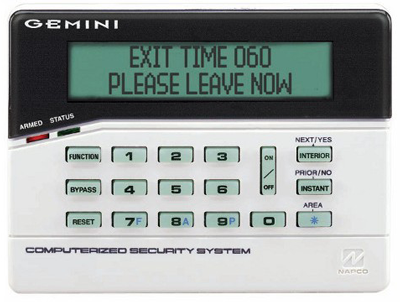
Napco Gemini Alarm System
- The Chime Mode will sound a tone at the keypad when programmed zone is open when the system is disarmed. You will see “C” on the display when the Chime Mode is active. To deactivate, scroll through the Keypad Functions by pressing INSTANT until you see the Activate Chime function and select Deactivate.
- The keypad will display several trouble messages when it detects an error. If you see any of these error messages, call our office to speak to a technician 24/7: 410-546-2210:
- SYSTEM TROUBLE
- LOW BATTERY
- FAILURE TO COMM
- SENSOR FAILURE
- If your battery is low, your Napco Gemini Alarm System can use any 12 volt 7 or 8 amp hour battery. You can purchase this battery at PASCO and change it yourself, or we are happy to change it for you: 410-546-2210. To silence beeping due to a power outage, press RESET.
Click here to download the Napco Gemini User Manual
Upgrade and Save

Upgrade your Napco Gemini system and enjoy wireless coverage with no need for the expense of a landline phone. Also enjoy custom real time alerts, user codes, remote access from your computer or cell phone, full home control including lights, locks, thermostat and garage door, video (including video doorbell) and more! Enjoy all these benefits from our Customer Loyalty Rewards and save.

Napco 1008e and Napco 1016e Alarm Systems
- If all 3 lights on keypad are flashing, your system is in a “Trouble” state. Use the number flashing in the left window to isolate the precise issue:
- In the left window a 2 is flashing = You have a low battery on your system. If you recently lost power and it has now come back on, the battery should recharge itself within a few hours.
- In the left window a 1 is flashing = Your A.C. (electric) power is off to the panel.
- In the left window a 3 is flashing = Your system attempted to communicate with central station and failed. You should call for service to have your system communications checked.
To reset the alarm after a burglary, trouble or fire trip: Press and hold the number 9 key until it beeps. (Note: If you still have smoke in the area when you reset the system, the detectors may trip again. Please ensure that you have cleared any smoke before resetting the detectors.)
Click here for the Napco 1008e & Napco 1016e Quick Reference Guide for more helpful tips and tricks.
Click here to download the full Napco 1008e/1016e User Manual
Upgrade and Save

Upgrade your Napco 1008e or 1016e alarm system and enjoy wireless coverage with no need for the expense of a landline phone. Also enjoy custom real time alerts, user codes, remote access from your computer or cell phone, full home control including lights, locks, thermostat and garage door, video (including video doorbell) and more! Enjoy all these benefits from our Customer Loyalty Rewards and save.
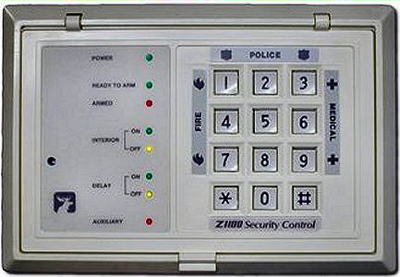
Sentrol Moose Alarm System
- If your top light is blinking, your system likely needs a new battery. Your Moose Alarm System can use any 12 volt 7 or 8 amp hour battery. You can purchase this battery at PASCO and change it yourself, or we are happy to change it for you: 410-546-2210. Once you change your battery you’ll need to reset your system. To reset your system, press the 7 button you should hear 3 beeps. If only one beep is heard, press 7 and the last 3 digits of your Arm/Disarm code (example: if you code is (1234) you replace the 1 with a 7 (7234). Tip: this is also how you reset a smoke detector zone after an alarm.
- If you accidentally set off your monitored smoke detectors and need to reset your system, press *. If that doesn’t silence your system, enter your Arm/Disarm code.
Click here to download the Sentrol Moose User Manual
Upgrade and Save

Upgrade your Sentrol Moose system and enjoy wireless coverage with no need for the expense of a landline phone. Also enjoy custom real time alerts, user codes, remote access from your computer or cell phone, full home control including lights, locks, thermostat and garage door, video (including video doorbell) and more! Enjoy all these benefits from our Customer Loyalty Rewards and save.

 Does making changes to my phone system impact my alarm system?
Does making changes to my phone system impact my alarm system?






 Upgrade your Ademco Vista 20 system and enjoy wireless coverage with no need for the expense of a landline phone. Also enjoy custom real time alerts, user codes, remote access from your computer or cell phone, full home control including lights, locks, thermostat and garage door, video (including video doorbell) and more! Enjoy all these benefits from our Customer Loyalty Rewards and save.
Upgrade your Ademco Vista 20 system and enjoy wireless coverage with no need for the expense of a landline phone. Also enjoy custom real time alerts, user codes, remote access from your computer or cell phone, full home control including lights, locks, thermostat and garage door, video (including video doorbell) and more! Enjoy all these benefits from our Customer Loyalty Rewards and save.