
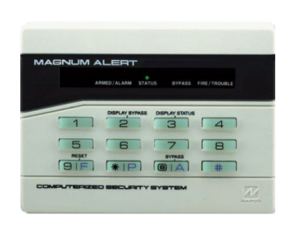
To set alarm: Close all doors and wait for system to display (system ready) Solid green light. Once it’s ready, enter your code. The Red “armed” light should come on. You have 45 seconds to leave through your predetermined exit/entry door, after which the system is fully armed.
To disarm the system: Enter your code. To shut off the siren for a fire alarm activation: The fire alarm circuit is always active, regardless of whether the burglar alarm is on or not. To shut the siren off when the fire circuit trips, just enter your code until the siren stops.
To reset the alarm after a burglary, trouble or fire trip: Press and hold the number 9 key until it beeps. (Note: If you still have smoke in the area when you reset the system, the detectors may trip again. Please ensure that you have cleared any smoke before resetting the detectors.)
To bypass a zone: Before arming the system press the B key followed by the zone number you wish to bypass 01-14. (the B key also serves as the 0 key) The bypass light should come on. To check which zones you’ve bypassed, just hold the number 2 button (display bypass) down and it will scroll through which zones you’ve bypassed.
Group bypass: If your system is programmed for group bypass, you can bypass all the devices in that group by pressing the B key twice prior to arming your system.
Note: If you get a “P” on the keypad, just enter your code again. This will occur if you try to arm the system with a door open or someone in front of a motion detector. This means problem and you need to take care of that zone before you can arm.
Panic Button: Press * and # simultaneously. This will cause the sirens to sound and automatically dispatch the police. We will not call to verify a passcode. If you’ve made an error, call central station at 305-238-0800.
Ambush: If you are forced to shut off the system, begin your code with your emergency digits (91) followed by your normal code. (If you do not know your emergency digits, just give us a call) This will disarm the system while sending a silent signal that you are under duress. We will not make a call to verify a passcode.
Door Chime: Pressing and holding the number 5 button just toggles the door chime on and off. Doors that have been pre-selected to chime (usually the entry doors) will cause the keypad to chime for 2 seconds when opened. The only way to verify if it is on or off is to test it by opening or closing the door.
Troubles:
We’re here to help. If you have any questions please don’t hesitate to call 410-546-2210 opt. 2 for service.
Upgrade your Napco 1008e/1016e system and enjoy wireless coverage with no need for the expense of a phone system. Also enjoy custom real time alerts, user codes, remote access from your computer or cell phone, full home control including lights, locks, thermostat and garage door, video (including video doorbell) and more! Enjoy all these benefits from our Customer Loyalty Rewards and save.

Locally operated Alarm Engineering has been securing Delmarva since 1985. In that time, we have earned our reputation for integrity, reliability, and quality with our emphasis on superior service to our customers. We know you have choices when it comes to your security system, so here are some things you should know about our team.
Alarm Engineering is leading provider of electronic security systems and services in Delaware and the Eastern Shores of Maryland and Virginia. From integrated home security systems with home automation and video to large enterprise-level integrated systems and small business solutions, our highly trained and professional staff will get the job done right. As an Authorized Alarm.com dealer, we offer exclusive Crash and Smash technology, Geo-Fencing and LiftMaster Garage Control, and the Doorbell Camera as part of our Home Automation offerings.
For more about what sets us apart from the crowd, click here or give us a call at 410-546-2210. But don’t just take our word for it: check out our five star Google Reviews.