

This season, spread the holiday cheer and spread smiles from ear to ear. A real snapshot of Santa’s visit, captured easily by your smart home security camera? Yes, we can help! Make sure that your kids get in on the fun this year.
Imagine the scene. It’s the big day and you clutch your first coffee. Your family gathers around the tree and you watch your kids grasp their first gifts eagerly.
“Wait just a minute, kids,” you say, with a twinkle in your eye and a nod to one of Alarm Engineering powered by Alarm.com cameras that guard your home. “Guess who WE caught on camera?”
Excited? So are we.
To catch Santa in your home or on your property, you’ll need the latest version of the Alarm.com app, and a compatible Alarm.com home security camera.* Follow the steps below or watch a quick tip video here.
1: Open your Alarm.com app and select a live video feed (choose a compatible Alarm.com security camera).
2: Tap the Santa icon in the video feed. This will get a still image from your security camera.
3: Choose a Santa from the menu to add to your snapshot. You’ll see full-color images of the real Santa for a daytime snapshot, and black and white options for the night. You can resize and move Santa if you need to.
4: Delight your family! When your kids wake you up on Christmas morning, show them your snapshot.
5: Share the magic! Share your Santa snapshots with family and friends by email, text**, and social media (hashtag: #SantaSecurity).
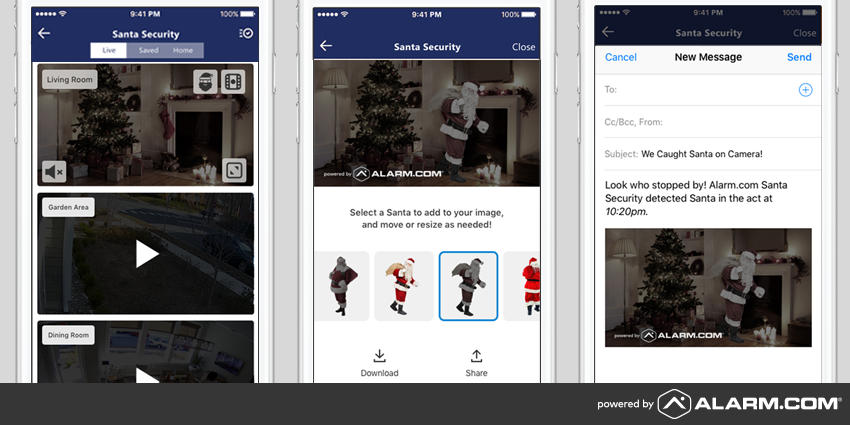

A genuine Santa Alert from your smart home security system is another way to show your kids that Santa visited. All you need is your Alarm.com app, your web dashboard, and a single contact sensor.
Click here for a step-by-step guide
Santa Security is available until December 31.
Want more tips for a smarter, safer holiday? Click here.
*To tell if a video camera is compatible with Santa Security, open your Alarm.com app and look for a Santa icon in the top right corner of the camera’s live video feed. All compatible cameras will show this icon.
Have a happy and safe holiday season from our Alarm Engineering family to yours.
Locally operated Alarm Engineering has been securing Delmarva since 1985. In that time, we have earned our reputation for integrity, reliability, and quality with our emphasis on superior service to our customers. We know you have choices when it comes to your security system, so here are some things you should know about our team.
Alarm Engineering is leading provider of electronic security systems and services in Delaware and the Eastern Shores of Maryland and Virginia. From integrated home security systems with home automation and video to large enterprise-level integrated systems and small business solutions, our highly trained and professional staff will get the job done right. As an Authorized Alarm.com dealer, we offer exclusive Crash and Smash technology, Geo-Fencing and LiftMaster Garage Control, and the Doorbell Camera as part of our Home Automation offerings.
For more about what sets us apart from the crowd, click here or give us a call at 410-546-2210. But don’t just take our word for it: check out our five star Google Reviews.